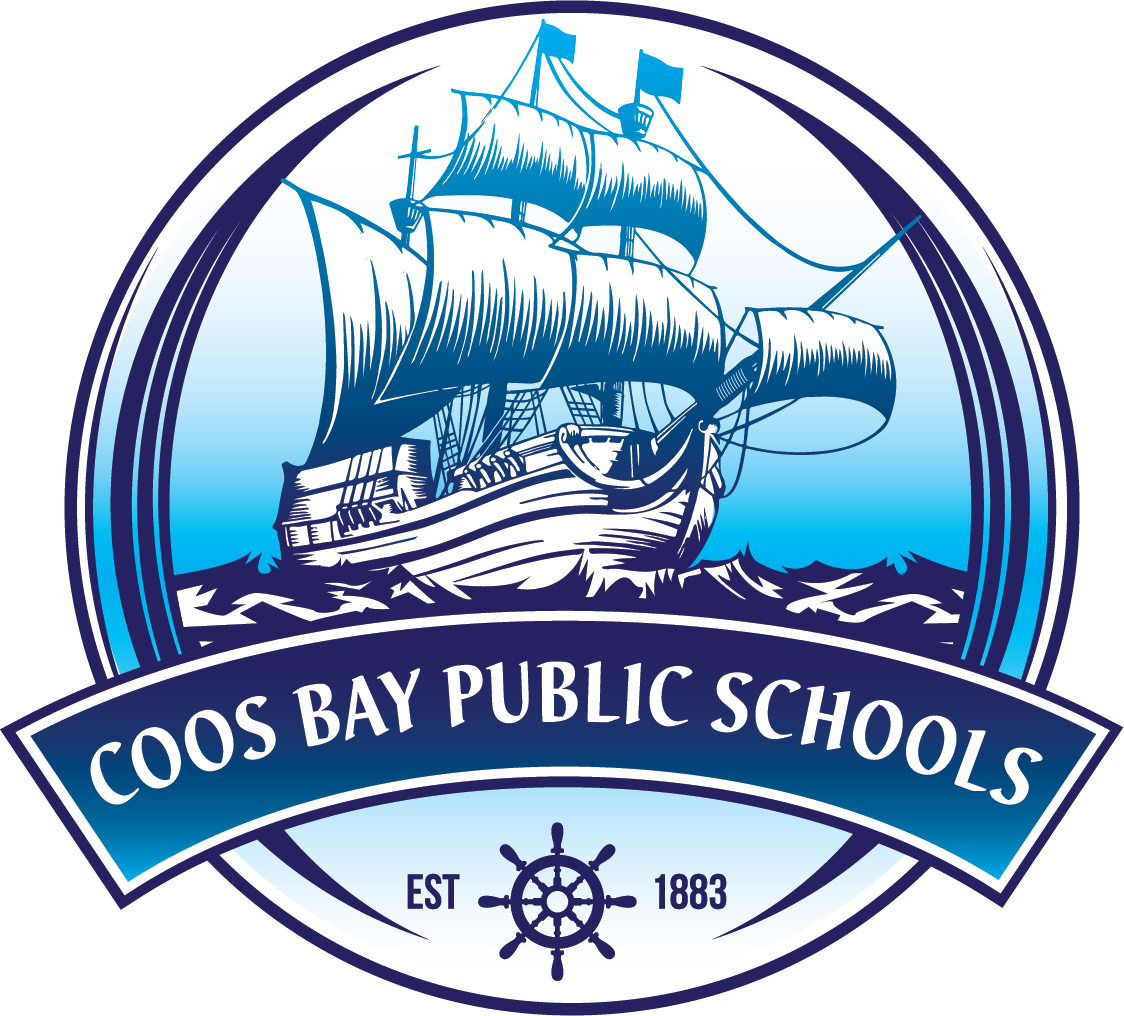Teacher Resources
Updated: 4/27/2020 10:40 am
Google has setup an excellent resource site for teachers.
https://teachfromhome.google/intl/en/
Google Hangouts Meet – Cheat Sheet
https://support.google.com/a/users/answer/9300131?hl=en
Google G Suite Training
https://gsuite.google.com/training/
The following site has a ton of FREE training resources.
https://edu.gcfglobal.org/en/
Control Alt Achieve Resources from Eric Curts
https://www.controlaltachieve.com/p/resources.html
Why do we have two email accounts? What are they for?
https://intweb.coos-bay.k12.or.us/wp-content/uploads/2020/04/Two-Accounts.pdf
Office 365 Apps – How to access them
https://intweb.coos-bay.k12.or.us/wp-content/uploads/2020/04/Office-365-Guide.pdf
Keep Student from Rejoining or Joining a Meet without You
https://www.controlaltachieve.com/2020/04/no-join-meet.html?m=1
Another video about Google Meet and integration with Google Classroom
https://www.youtube.com/watch?v=EBTx6jejSJ0&feature=youtu.be&app=desktop
Google Meet Information
Training Videos
Signing into Chrome Browsers – Windows and Mac – Mostly aimed at students, but applies to all.
Add Folders on the Chrome Bookmark Bar
Add Voice Over slides using Google Meet
Turn your PDF or hard copy worksheet into an editable digital worksheet – This video uses a Windows 10 device. It is possible to do this from a Chromebook as well.